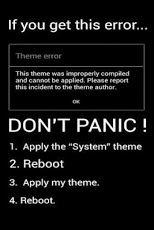CM10/AOKP/PA Beveled Theme 1.1
Paid Version
Publisher Description
Theme to be used on CM10,AOKP,PA,etc. JELLYBEAN ONLY!!!PLEASE READ THE INSTRUCTIONS BEFORE LEAVING REVIEWS. I cant respond to your comments so please email me if you have trouble :)THIS THEME IS FOR HDPI AND XHDPI PHONES ONLY. Your phone must be rooted running a Jellybean Rom that supports the T-Mobile Theme Engine.INSTRUCTIONS:Download the theme, go to settings/themes and APPLY THE SYSTEM THEME AND REBOOT. Now select my Theme & apply. You may get an error: 'Sorry, this theme is missing assets for your device's screen size'.Ignore that and apply it anyway and REBOOT.If your device uses a dpi LOWER than 260, you need to raise your dpi to 260 before trying to apply. once its applied, change your dpi back as you like & reboot.Please keep in mind that this theme is for XHDPI/HDPI devices. If your on a smaller resolution device that uses any dpi below 260 the theme won't work unless you change your dpi. & yes it does work after changing dpi. ( tested on htc inspire, samsung gs2, Desire hd, Sensation)Add ons for matching widgetlocker themes can be found here :http://goo.im/devs/rayford85/beveled
About CM10/AOKP/PA Beveled Theme
CM10/AOKP/PA Beveled Theme is a paid app for Android published in the Other list of apps, part of Home & Hobby.
The company that develops CM10/AOKP/PA Beveled Theme is rayford85. The latest version released by its developer is 1.1. This app was rated by 1 users of our site and has an average rating of 3.0.
To install CM10/AOKP/PA Beveled Theme on your Android device, just click the green Continue To App button above to start the installation process. The app is listed on our website since 2013-01-20 and was downloaded 10 times. We have already checked if the download link is safe, however for your own protection we recommend that you scan the downloaded app with your antivirus. Your antivirus may detect the CM10/AOKP/PA Beveled Theme as malware as malware if the download link to com.rayford85.beveled.donate is broken.
How to install CM10/AOKP/PA Beveled Theme on your Android device:
- Click on the Continue To App button on our website. This will redirect you to Google Play.
- Once the CM10/AOKP/PA Beveled Theme is shown in the Google Play listing of your Android device, you can start its download and installation. Tap on the Install button located below the search bar and to the right of the app icon.
- A pop-up window with the permissions required by CM10/AOKP/PA Beveled Theme will be shown. Click on Accept to continue the process.
- CM10/AOKP/PA Beveled Theme will be downloaded onto your device, displaying a progress. Once the download completes, the installation will start and you'll get a notification after the installation is finished.